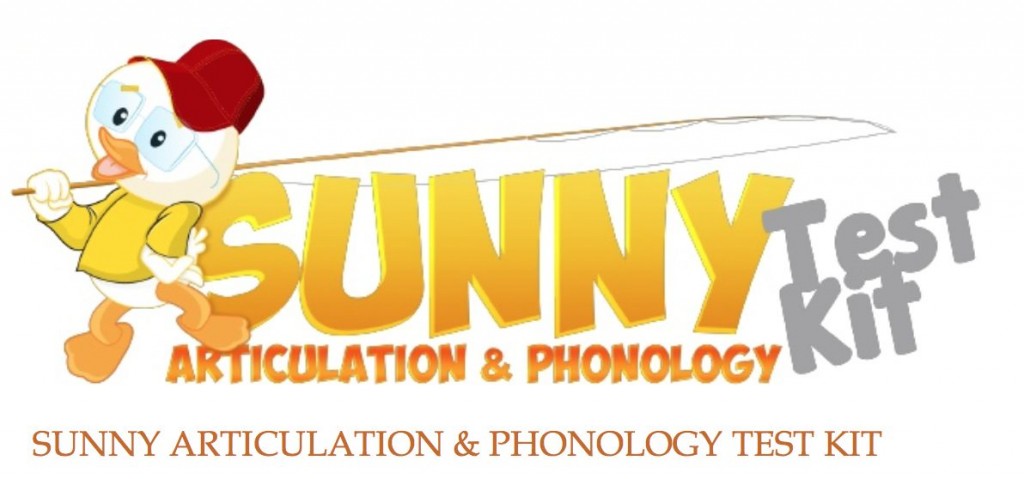 In February 2013 I did a review of the Sunny Articulation Test by Smarty Apps. At that time I really liked the test but felt that a few enhancements could really make it standout from other available articulation tests and test apps on the market. Recently, the developer, Barbara Fernandes, contacted me again and asked me to take a second look at the new and improved Sunny Articulation and Phonology Kit (SAPT-K), which is what I am doing today.
In February 2013 I did a review of the Sunny Articulation Test by Smarty Apps. At that time I really liked the test but felt that a few enhancements could really make it standout from other available articulation tests and test apps on the market. Recently, the developer, Barbara Fernandes, contacted me again and asked me to take a second look at the new and improved Sunny Articulation and Phonology Kit (SAPT-K), which is what I am doing today.
So what are some app enhancements? There are actually quite a few:
Now when assessing the child’s articulation abilities you can chose 1 of 3 options:
- A quick consonant screener
- A full assessment or
- An /r/ phoneme screener only
A full evaluation now also includes assessment of vowels. It’s perfect for children presenting with vowel substitutions or distortions and it only increases the number of total testing words by 4 words. However, it is important to know that while all consonants are tested in all word positions, the vowels are still only tested in one word position. So if the child is making vowel errors in words (and/or word positions) where documentation of vowel errors is not an option, the SLP will need to record these errors in the notes section of the app (located on the upper left side of the screen).
If a child is substituting select vowels or diphthongs, all the SLP needs to do is indicate which substitution is being made by selecting the appropriate phoneme from the list of presented options.

Another option I really like is an assessment of sounds is now not just in words but also in sentences. That option is available at the completion of word level testing.

While this option is suggested for children over 5 years of age, you can certainly use it with children as young as 3 years of age. According to Bankson & Bernthal (1998), 3 year old children are expected to be approximately 75% intelligible in conversational contexts, so this is something which is very important to determine, since some clients may be 90% intelligible at word level but less than 50% intelligible at sentence levels.

The words in sentences appear to be chosen with consideration of the developmental hierarchy of sounds, which is particularly helpful for young children who may not have mastered the later developing sounds (e.g., /r/, /ch/, etc.). Here, the SLPs have the option of asking readers to read the presenting sentences, imitate the recording or spontaneously describe what they see in the presented picture.
Other cool SAPT-K enhancements include the R screener.
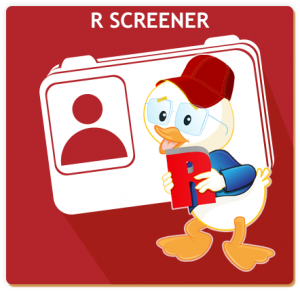
It assesses 42 /r/ controlled phonemes and provides a report at the end of the test to better assist clinicians with targeted intervention planning focused on remediating position specific /r/ phoneme errors.

With respect to administration times, all three remain pretty similar as before. A typical screening of a “real child” will probably take about 10 minutes give or take depending on his/her attention span, behavior and the amount of notes you have to take to document what they are doing. Similarly full test administration may potentially take about 25-30 minutes, especially if a child has a phonological disorder and all the errors need to be scrupulously documented and noted.
This is still an awesome deal considering that the SAPT-K will yield a full 7 page report with multiple graphs, charts, and tables of various analyses. These include errors by: word position, manner, voicing, place, and type (see previous review for charts)
You can also now insert additional recommendations, which is another helpful feature of this test.
When it’s time to generate a report you can do so by format: you can choose to generate a PDF or editable text to make any modifications you desire. I personally like to remove the “consonant acquisition chart” at the end of the report because as I stated in the previous review I feel that because it’s a bit simplistic it has a potential to be seriously misinterpreted by the parents, which is what I’d like to avoid. When I do share the information with parents regarding sound acquisition and phonological processes suppression, I reference the children’s acquisition of sounds handout developed by Dr. Sharryn McLeod, which contains a detailed data on typical speech development of English speaking children 0-6+ years of age. However, if you go into settings you can actually permanently turn off the “consonant acquisition chart” feature, so it is not included in any of your reports.
All in all I love all the improvements the developer made with this app. Sure it is still not standardized but lately I haven’t been viewing it as a limitation at all. I mean think about it. So many children pass standardized articulation assessments at word level and still require services because their speech at sentence level is still very impaired. Since many SLPs do not have access to articulation assessments at sentence level, they will end up using their clinical judgement based on developmental norms to qualify the child for services if they feel that the child’s speech is disordered. This is exactly what I myself have been doing lately. I’ve been using the chart compiled by Dr. McLeod to review ages of acquisition of vowels, consonants and consonant clusters in both males and females to determine the need for services and then adding that information to the editable version of the report. This has been a huge time saver, since most of the analysis of error patterns is completed already by the app by the time I start to add my findings and observations.



This app has been on my wish list for some time now. I have encountered several kiddos more inclined to participate (at least in a way that gives me the most useful information) in a speech assessment when done via the iPad. And I love that this one now has the sentence feature. I would use it in my private practice as part of screenings, evaluations, and re-assessments/progress checks.
This would be so motivating for kids, as well as a real time saver for me!
I use many of my own personal materials in my school setting. Assessments are often outdated 🙁 I would absolutely use this with my special needs preschool and K-5 students! Looks very engaging!
I am a new grad student and I think this app would help give me confidence when screening students in the areas of phonology/articulation. It also has great visual cues.
Love Smarty Ears apps! This one would be put to great use in my work as a SLP at the JD McCarty Center, a non-profit pediatric hospital for children with developmental disabilities. We have little-to-no budget for apps.
Thanks! Looking forward to seeing more about the new and improved Sunny.
Always looking for comprehensive and efficient artic. tests. Will use with 3 to 5 year olds.
I think this app would help screen RtI students. They are always motivated when the iPad is involved!
Your review was very helpful, thank you!
I saw a demostration of this product at the GSHA Convention and it seems like a fabulous product because it utilizes IPA. I would use it for screenings and evaluations.
Thanks for the giveaway! Looks interesting!
My favorite artic test is the GFTA, but I’m always open to new materials. I’ll use for school age students.